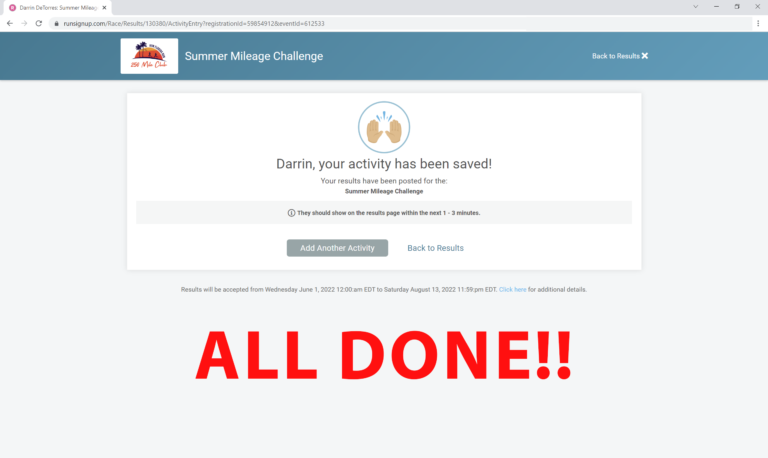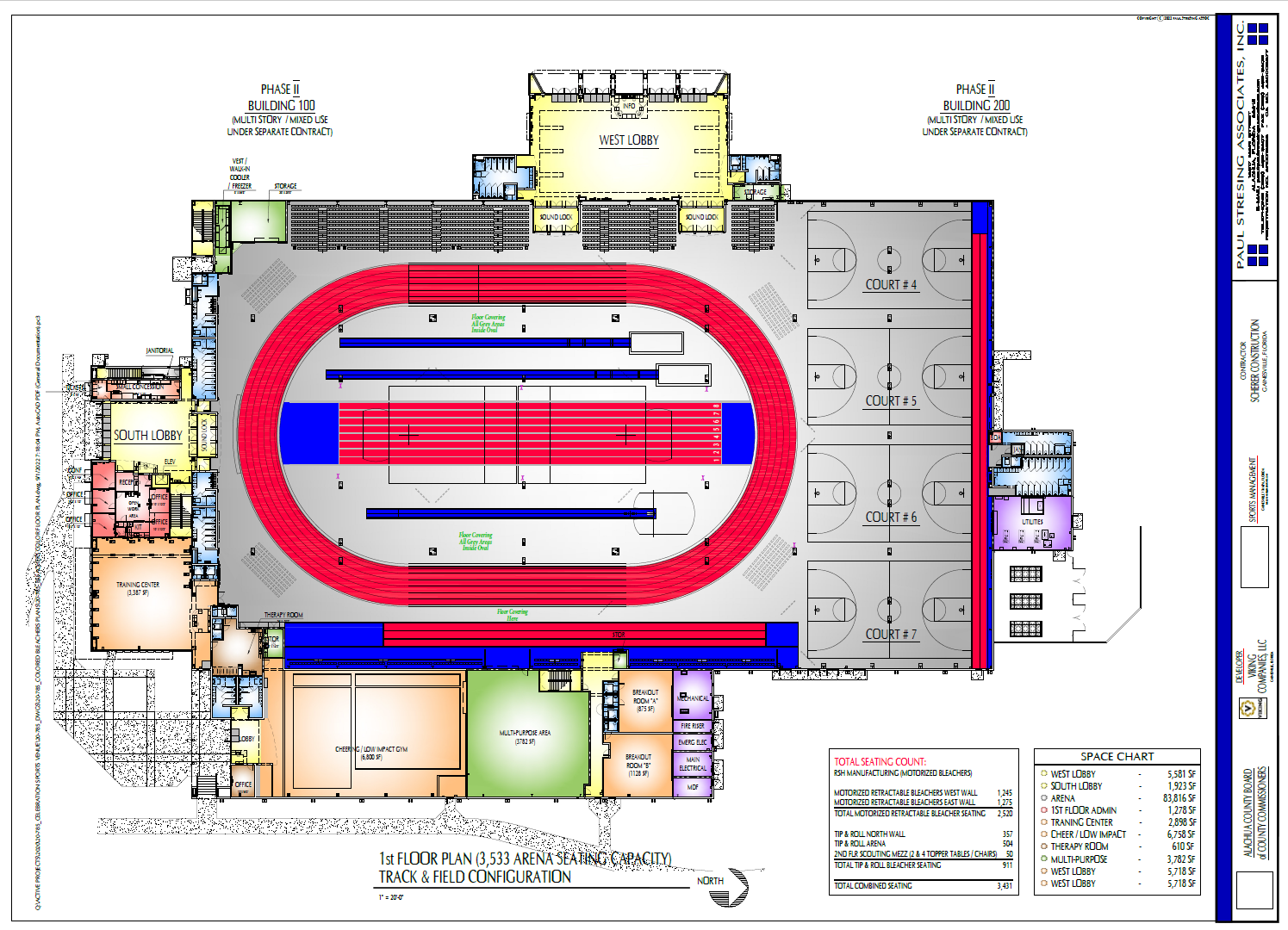Welcome to the Run Florida Run Summer Mileage Challenge. Below we outline how to log your mileage.
Step 1
Login to your RunSignUp account by going to www.RunSignUp.com

Step 2
Click on the menu link that says “Profile”
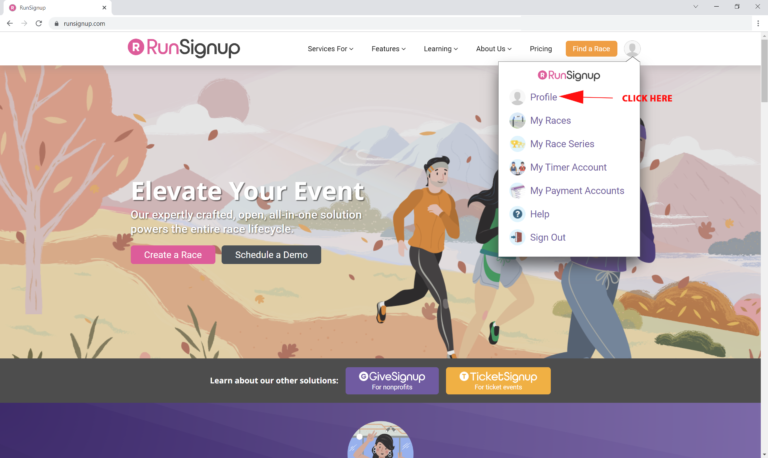
Step 3
Click on the menu link that says “Submit Virtual Results”
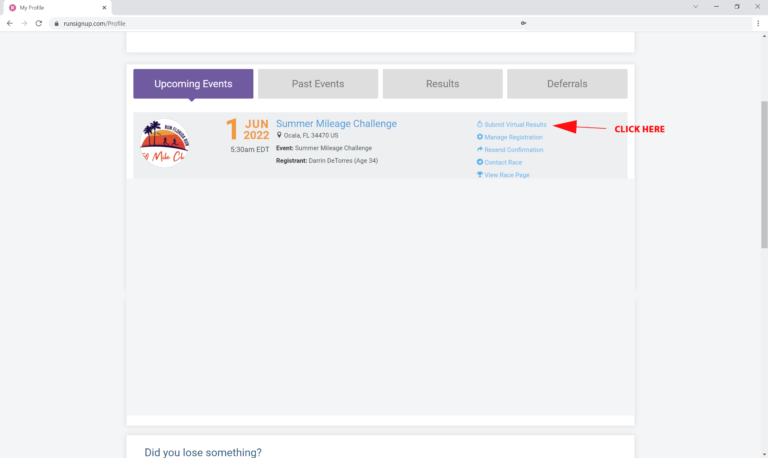
Step 4
Find the correct date for the activity, enter your mileage, enter your duration, and press submit activity!
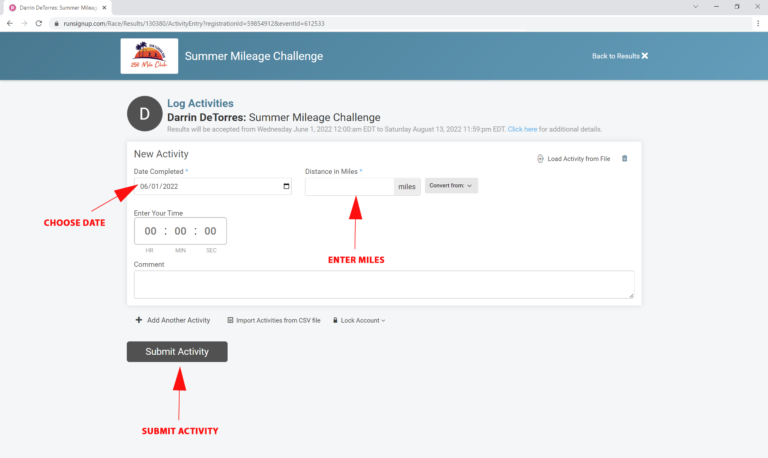
Congratulations you did it!
Make sure to log your mileage daily.